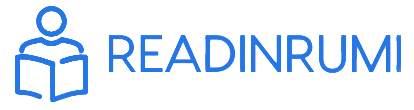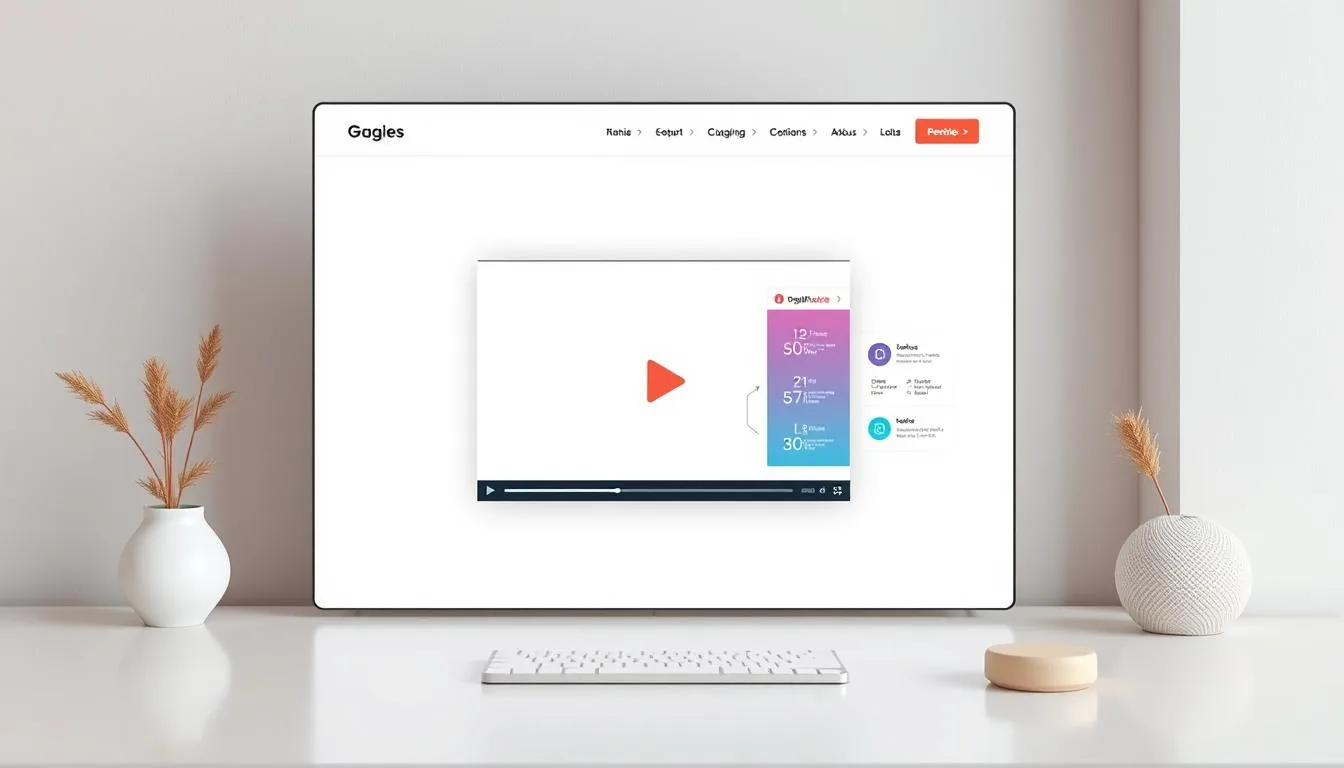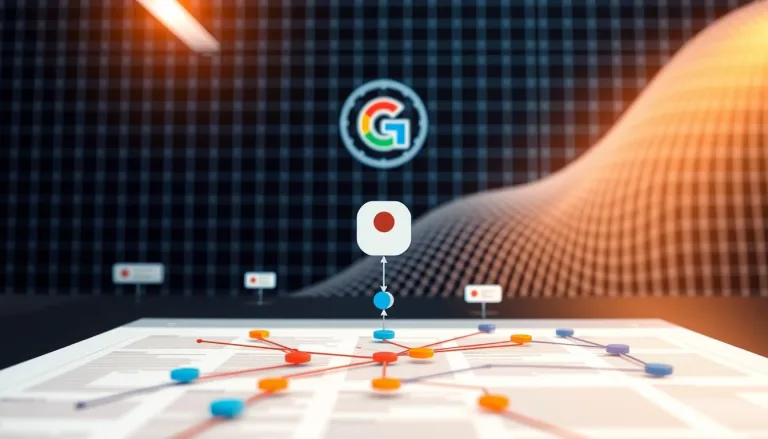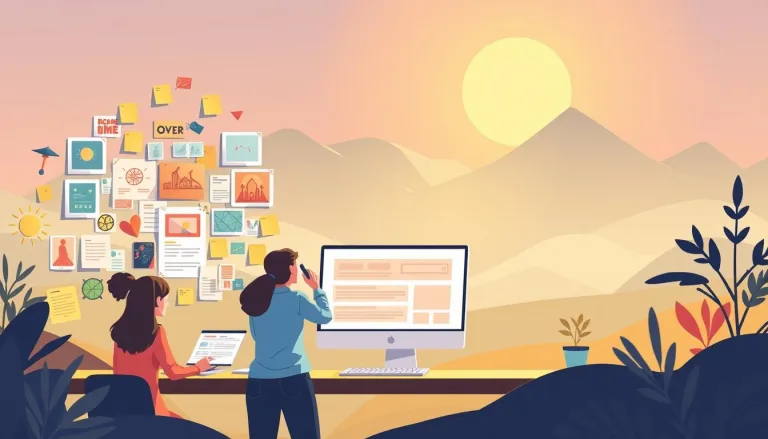How to Embed Videos and Infographics in Web Pages
Digital content creation has changed how websites connect with people. Now, websites need to use dynamic multimedia to grab attention and improve visual communication. Adding videos and infographics is a key way to make web content more engaging and SEO-friendly.
Knowing how to embed content is key for web designers and creators. They can make websites more interesting by adding multimedia. This way, websites can explain complex ideas better and offer interactive experiences that plain text can’t.
Embedding multimedia, like YouTube videos or data visualizations, boosts user interest. Web experts know that adding content wisely helps websites communicate better. It also lowers bounce rates and makes digital experiences memorable for users.
This guide will dive into the world of content embedding. It will share practical tips and strategies for improving digital communication. You’ll learn how to add multimedia to your websites effectively.
Understanding Embedding Basics for Web Content
Digital content creation has changed how websites connect with people. Copywriting services use new embedding techniques. They make web content rich and interactive, grabbing user attention and improving content strategy.
Embedding is a strong way to add dynamic content to web pages. It lets websites add external media and interactive parts easily, without needing to code a lot.
What is Content Embedding?
Content embedding means putting multimedia from outside sources into a webpage. These can be videos, infographics, social media posts, and interactive widgets that make users more engaged.
- Videos from platforms like YouTube
- Interactive charts and graphs
- Social media feeds
- External document previews
Benefits of Embedded Content
Good content strategy means creating immersive experiences. Embedded content brings several benefits:
- More user engagement
- Faster page loading
- Better visual communication
- Easier content integration
Common Embedding Challenges
Even with its benefits, embedding content has its challenges. Developers face issues like compatibility, ensuring it works well on all devices, and keeping pages fast.
Knowing these embedding basics helps websites make more engaging, interactive, and interesting digital experiences. These experiences keep users interested and informed.
Website Content Creation: Best Practices for Embedding

Creating professional content means using multimedia wisely. Web designers and writers must pick and place visual content carefully. This makes the site more engaging and runs smoothly.
Here are key tips for optimizing your website’s content:
- Match embedded content with your brand’s look
- Make sure multimedia loads fast and works well
- Pick high-quality, fitting visual materials
- Make sure embedded content works on mobile devices
Choosing the right content is important. Not every multimedia piece is right for your site. Infographics and videos should clearly share your message and support your text.
Here are more tips for embedding content well:
- Check the rights to use any embedded materials
- Shrink media files to keep pages loading quickly
- Use clear alt text for accessibility
- Add interactive elements when you can
Experts say to keep things balanced. The content you embed should add to your site’s main message, not take over. By following these tips, you can make your website more engaging and attractive to visitors.
Video Embedding Techniques and Tools
Embedding videos is key for making blog posts and websites better. Creators need strong ways to add videos to their sites. Videos are great for sharing complex ideas and grabbing people’s attention.
When embedding videos, experts must think about different platforms and how to use them. Finding the right video and where to put it is important for the best results.
YouTube and Vimeo Integration Methods
Popular video sites make it easy to embed videos:
- Just copy the embed code from the video page
- Choose responsive embedding for mobile screens
- Adjust player sizes for the best viewing experience
Microsoft Stream for Enterprise Solutions
Microsoft Stream is great for sharing videos in companies. It lets businesses upload, share, and manage videos safely. Stream works well with Microsoft 365, making it easy to share videos in the workplace.
Troubleshooting Common Video Embed Issues
Creators sometimes face problems when embedding videos. These issues include:
- Videos taking too long to load
- Players not working right
- Videos looking different on different devices
To fix these problems, you need to know about technical details. You also need to test videos on various devices and browsers.
Infographic Implementation Strategies
Infographics are now a key part of creating high-quality content. They turn complex info into easy-to-understand visuals. Experts in website content creation see their value in grabbing attention and making hard ideas simple.

Designers have to think about a few important things when making infographics:
- Optimize file size for quick loading
- Ensure responsive design across devices
- Use descriptive alt text for SEO benefits
- Create interactive or zoomable versions
Today’s infographic design needs a broad approach. Mobile-friendly presentation is a must. Designers should make graphics that look good on all screens and keep the info clear.
SEO is key to making infographics work well. Here’s how to use it:
- Use keywords in file names
- Add text that matches the infographic
- Include structured metadata
- Link to trusted sources
By using these strategies, creators can make infographics more than just pictures. They become interactive tools that boost user engagement and search rankings.
Advanced Embedding Features and Customization
Creating SEO-friendly web content needs smart embedding techniques. These techniques boost user engagement and storytelling. Today’s content strategy goes beyond just adding media. It’s about making viewing experiences interactive and engaging.
Web designers use advanced embedding strategies to make content more impactful:
- Interactive element integration
- Customizable media player controls
- Responsive design optimization
Interactive Elements Integration
Interactive content makes the user experience better by letting them engage directly. Clickable hotspots in videos and zoomable infographic parts invite viewers to dive deeper. These features lead to longer visits and better audience interaction.
Custom Player Controls
Brands can now create unique media player interfaces that match their look. Custom controls help brand integration while making navigation easy on all devices.
Responsive Design Solutions
Modern embedding must work on all screen sizes. Adaptive embedding makes content look great on phones, tablets, or computers. It ensures visual quality stays consistent.
Using these advanced embedding features, creators can make digital experiences more engaging. This captures audience attention and supports strong content strategy goals.
Conclusion
Web content optimization needs smart use of multimedia. Good website copy makes digital experiences better by mixing videos, infographics, and interactive stuff. Experts say modern web design needs smart ways to add content that grabs attention and keeps people interested.
Now, copywriting services see how important multimedia is in telling stories. Web designers use smart ways to add content, making sites rich and engaging. They pick the right platforms, know how to integrate content, and keep designs flexible.
Digital creators must keep updating their ways of adding content. They need both tech skills and creativity to make websites that connect with people. Keeping up with new tech is key to staying ahead in the digital world.
The web’s future is about interactive, dynamic content that changes how we talk to each other online. Web pros should try new ways to add content, check how users react, and improve their methods. By focusing on user experience and technical details, digital content can make a big impact.